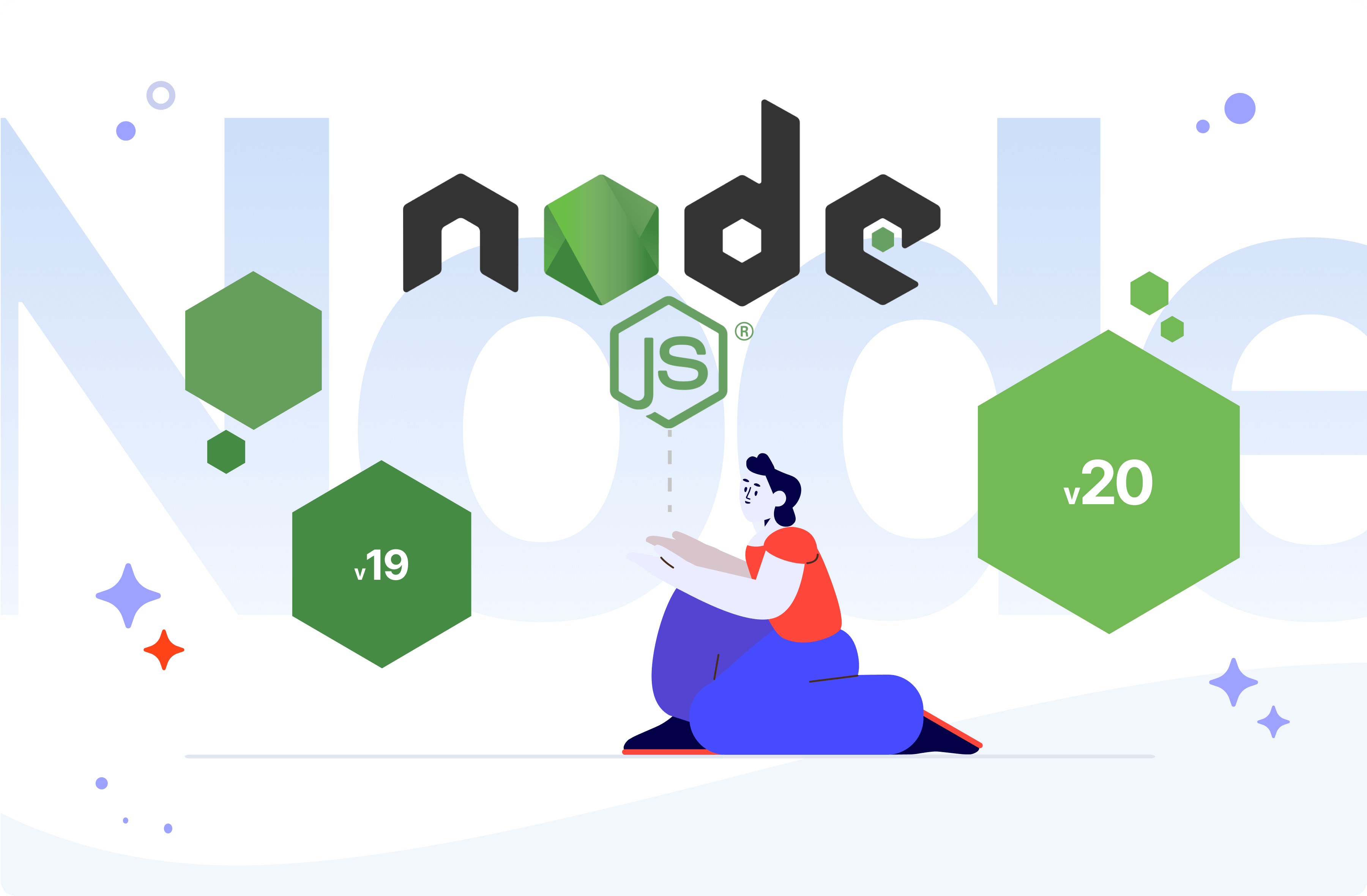Node.js?
Node.js is a runtime environment that lets you run JavaScript code on the server-side, rather than in a web browser.
What is JavaScript?
JavaScript (often abbreviated as JS) is a high-level, interpreted scripting language known for its role in web development. It allows for the creation of dynamic and interactive websites. Originally developed by Netscape as a way to add interactivity to web pages, it has grown to be supported by every major browser and is an essential technology of the World Wide Web.
Key Features:
Interpreted Language: There's no need to compile JavaScript. Browsers read and execute it directly.
Event-Driven: Allows the creation of interactive user interfaces by responding to events like mouse clicks or keyboard input.
Prototype-Based Inheritance: Unlike class-based languages, JS uses prototypes for inheritance.
First-Class Functions: Functions in JS are objects. This means they can be passed around as arguments, returned from other functions, and even assigned to variables.
Support for Object-Oriented and Functional Programming: While it has objects and prototypes, JavaScript also has support for functional programming constructs.
Where is JavaScript used?
Browser / Client-Side: Originally designed for browsers, it allows manipulation of the Document Object Model (DOM), enabling dynamic content changes without refreshing the page.
Server-Side (Node.js): With the advent of Node.js, JavaScript can now be used to build server-side applications. This means you can have JS both in the backend and frontend of your web application.
Mobile Apps: Frameworks like React Native or Ionic allow for mobile app development using JavaScript.
Desktop Apps: With frameworks like Electron, developers can build cross-platform desktop applications with JS.
Internet of Things (IoT): With its versatility, JavaScript is also finding its way into IoT devices.
Key Concepts and Terminologies:
Variables: Containers that store data values.
Functions: Reusable pieces of code that perform a specific task.
Objects: Collections of key-value pairs.
Events: Happenings that a browser can detect and react to, such as a button being clicked.
Callbacks: Functions passed as an argument to another function and executed after its completion.
Promises & Async/Await: Mechanisms for handling asynchronous operations and their potential results or errors.
AJAX: A method to fetch data from a server asynchronously without having to refresh the page.
Important Frameworks and Libraries:
React: A popular library for building user interfaces, especially single-page applications.
Angular: A framework for building web applications.
Vue.js: A progressive framework for building user interfaces.
Express.js: A minimal and flexible Node.js web application framework.
jQuery: Although less commonly used in modern development, jQuery is a fast, small, and feature-rich JavaScript library that simplifies things like HTML document traversal and manipulation, event handling, and animation.
What is a JavaScript Runtime?
A JavaScript runtime is an environment where JavaScript code is executed. It provides all the functionalities, including memory management and a call stack, needed to run the code. Examples of JavaScript runtimes include web browsers (like Chrome, which uses the V8 engine) and Node.js (which allows server-side execution of JavaScript).
What is Node.js?
Node.js is a runtime environment that allows the execution of JavaScript code server-side. Historically, JavaScript was used primarily for client-side scripting in web browsers. Node.js enables JavaScript to be used for server-side scripting, making it possible to produce dynamic web content before the page is sent to the user's browser.
Key Features of Node.js:
Event-Driven, Non-Blocking I/O: One of the hallmark features of Node.js is its non-blocking I/O system, which means operations like reading or writing to the database, file system, or network do not cause the execution of other operations to halt.
V8 Engine: Node.js uses Google’s V8 JavaScript engine (the same one that powers Chrome) to execute JavaScript code.
Package Management with NPM: Node.js comes with a built-in package manager called npm (Node Package Manager). It provides a massive library of packages contributed by the community, making it easier to extend the functionality of your applications.
Support for Modern JavaScript: Node.js supports most of the latest JavaScript features, including ECMAScript modules, async/await, destructuring, and more.
Scalability: Thanks to its event-driven architecture, Node.js is well-suited for scalable applications.
Common Uses of Node.js:
Web APIs: Node.js, often combined with frameworks like Express.js, is widely used to build RESTful APIs.
Real-Time Applications: Applications like chat rooms, online gaming, or collaborative tools benefit from Node.js's real-time capabilities. Libraries like Socket.io make this particularly straightforward.
Fullstack Development: With the MEAN (MongoDB, Express, Angular, Node) or MERN (MongoDB, Express, React, Node) stack, you can use JavaScript both on the frontend and backend.
Server-Side Rendering: Frameworks like Next.js allow for React applications to be rendered server-side using Node.js, improving initial page load times.
CLI Tools: The ease of creating command-line tools with Node.js and npm has led to a boom in CLI utilities, from scaffolding tools to automation scripts.
Microservices: Using Node.js in a microservices architecture can lead to highly scalable and maintainable systems.
Key Frameworks and Libraries:
Express.js: A minimalist web application framework that simplifies web and API development on Node.js.
Koa: Developed by the team behind Express, Koa offers a more modern foundation for web applications and APIs.
NestJS: A progressive Node.js framework for building efficient, reliable, and scalable server-side applications. It uses TypeScript by default and is heavily inspired by Angular.
Socket.io: Enables real-time, bidirectional, and event-based communication, ideal for live chats, online gaming, etc.
Hapi: A rich framework for building applications and services.
Fastify: A web framework highly focused on providing the best developer experience with the least overhead and a powerful plugin architecture.
How it works
The easiest way to install it is to visit NodeJS.org and download the LTS (Long-Term Support) version. Ensure you have Node.js and npm (Node Package Manager) installed. If not, you can download them from Node.js official site.
Let's look at some examples of what Node can do
First create a main.js file. We are going to write the code in the file and execute it with Node.js
Copy every example and paste it on main.js file.
You can execute the file by typing on terminal node main.js
Let's look at some simple examples that highlight the key features of Node.js:
1. Event-Driven, Non-Blocking I/O
Here's a demonstration of non-blocking file reading using the fs module:
const fs = require('fs');
// Non-blocking file read
fs.readFile('example.txt', 'utf8', (err, data) => {
if (err) throw err;
console.log(data);
});
console.log('Reading file...');
The above code reads a file asynchronously. The message "Reading file..." will be displayed first, and the file content will be displayed afterward, showcasing the non-blocking nature.
2. Using the V8 Engine (Modern JavaScript Features)
Using async/await, a feature supported by the V8 engine:
const fs = require('fs').promises;
async function readFile() {
try {
const data = await fs.readFile('example.txt', 'utf8');
console.log(data);
} catch (err) {
console.error('Error reading file:', err);
}
}
readFile();
3. Package Management with NPM
To demonstrate this, you'd typically start by initializing a new project with npm init and then install packages, for example:
npm install axios
Then, you can use the installed package in your code:
const axios = require('axios');
axios.get('https://api.example.com/data')
.then(response => {
console.log(response.data);
})
.catch(error => {
console.error('Error fetching data:', error);
});
4. Scalability and Real-Time Applications
Using the http module to create a server and socket.io for real-time communication:
First, install socket.io:
npm install socket.io
Then, create a simple real-time server:
const http = require('http');
const socketIo = require('socket.io');
const server = http.createServer((req, res) => {
res.writeHead(200, { 'Content-Type': 'text/plain' });
res.end('Real-time server with Socket.io');
});
const io = socketIo(server);
io.on('connection', (socket) => {
console.log('A user connected');
socket.on('message', (msg) => {
io.emit('message', msg); // Broadcast the message to all connected clients
});
socket.on('disconnect', () => {
console.log('A user disconnected');
});
});
server.listen(3000, () => {
console.log('Server running on http://localhost:3000/');
});
Conclusion:
Node.js has made it possible to unify web application development under a single programming language, offering efficiency and speed in the development process. Its non-blocking, event-driven architecture makes it particularly well-suited for scalable applications and real-time systems. As a testament to its impact, many major companies and platforms, from Netflix to LinkedIn, have adopted Node.js in their tech stacks.
Sources FreeCodeCamp.