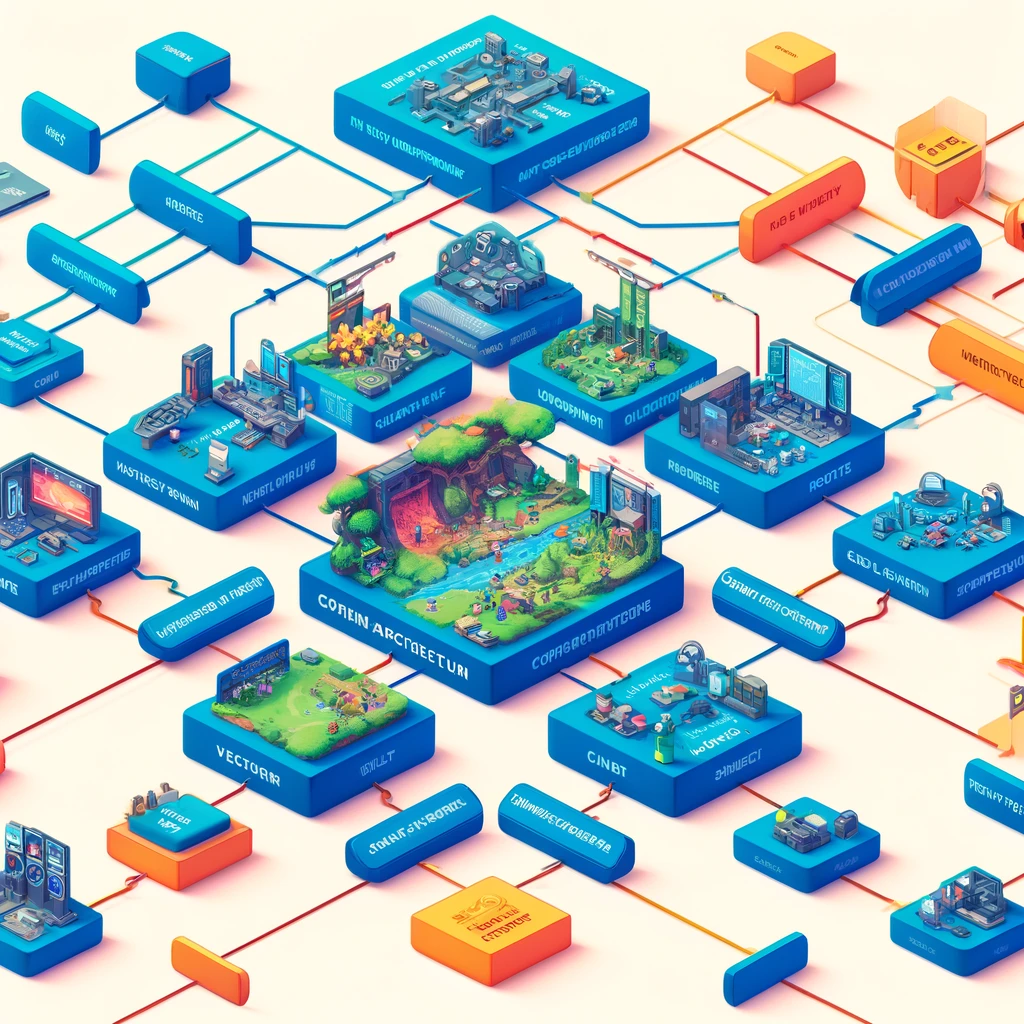Embarking on a Unity project is always an exciting journey filled with creativity and technical challenges. However, like many game developers, I've often found myself grappling with the complexities of organizing code and game objects. In my experience, without a solid architectural foundation, projects can quickly become tangled webs that are hard to manage and scale. This issue hit home for me during the development of my latest match-three game.
Initially, everything seemed manageable, but as the game grew, so did the complexity of its structure. New features, interactions, and game mechanics piled up, turning my well-intentioned code into a labyrinth of dependencies. It wasn't long before I found myself stuck, spending more time troubleshooting and untangling code than actually developing the game. The tipping point came when I realized that adding anything new or modifying existing features was becoming a Herculean task. It was clear that my initial approach wasn't sustainable, and I had no choice but to take a step back.
Reluctantly, I made the decision to rewrite our entire codebase—a daunting but necessary step to save the project. Throughout this challenging process, I learned just how critical it is to choose the right architecture early on. Eager to help fellow developers sidestep these issues, I began educating myself on various architectural patterns and principles. While I haven't personally tested all of these strategies, the ones I've implemented in my Unity projects have been transformative. They've not only kept my projects well-organized but have also enhanced their scalability and maintainability. Let's explore these architectural lifesavers.
1. MVC (Model-View-Controller)
- Model: Represents the data and business logic.
- View: Handles the presentation layer and user interface.
- Controller: Manages input and updates the model and view accordingly.
2. MVVM (Model-View-ViewModel)
- Model: Contains the application's data.
- View: Displays data and sends user commands to the ViewModel.
- ViewModel: Acts as a bridge between the Model and View, handling the presentation logic.
3. ECS (Entity-Component-System)
- Entity: Represents objects in the game.
- Component: Holds data related to entities.
- System: Contains logic that processes entities with certain components.
4. Service Locator
- Provides a centralized registry for services (like audio, input, etc.) and allows for decoupling between classes.
5. Singletons
- Ensures a class has only one instance and provides a global point of access to it. Commonly used for game managers, input managers, etc.
6. Observer Pattern
- Allows objects (observers) to be notified of changes in other objects (subjects). Useful for event systems and state changes.
7. Command Pattern
- Encapsulates a request as an object, thereby allowing for parameterization and queuing of requests.
1. MVC Detailed Explanation
Model
The Model represents the data and the business logic of your application. In a Unity context, the Model would manage the game data, rules, and behaviors independently of the user interface. It's purely about the data and its related logic.
Example: In a role-playing game (RPG), the Model might manage character stats, inventory items, and game mechanics like health and damage calculations.
View
The View is responsible for presenting data to the player and handling user interactions. Views are typically linked to Unity scenes or UI elements, displaying information to the player and sending user inputs to the Controller.
Example: The View could be a UI canvas displaying the player's health, inventory, and stats.
Controller
The Controller serves as an intermediary that manages communication between the Model and the View. It responds to user input, updating the Model as necessary, and refreshes the View when the data changes.
Example: When a player moves an item in their inventory, the Controller would update the Model to reflect this change and then prompt the View to update the UI display.
2. MVVM (Model-View-View Model)
MVVM stands for Model-View-ViewModel. This pattern is particularly useful for projects where you want to separate the game logic and how it's displayed, which can make it easier to manage and update your game.
- Model: This is where your game's data lives. Think of it as the heart of your game's rules and what happens in the game.
- View: This is what the players see on their screens. It might include things like health bars, menus, or the game world itself.
- ViewModel: This acts as a middleman between the Model and the View. It takes data from the Model and formats it so the View can display it in a user-friendly way.
Example: Let’s say you’re making a card game. The Model would handle the logic of the cards, such as their values and rules. The ViewModel would take this information and prepare a display like sorting the cards or highlighting playable ones. The View would then show these cards on the screen, laid out nicely for the player to interact with.
3. ECS (Entity-Component-System)
ECS stands for Entity-Component-System, and it’s a bit different from traditional object-oriented programming. It’s great for games because it helps manage lots of objects and interactions efficiently, making your game run smoother.
- Entity: These are the individual things in your game, like players, enemies, or items. They are just identifiers with no actual data or behavior.
- Component: Components are data containers attached to entities. For example, a health component might store the health value of an entity.
- System: Systems are where the logic is processed. They operate on entities that have specific components. For example, a movement system might handle all entities that have position and velocity components.
Example: In a space shooter game, your spaceship entity might have components like position, health, and weapon. Systems would read these components to move the spaceship, track and display health, and manage shooting.
4. Service Locator
The Service Locator pattern is a way to organize different services (like sound effects, data loading, etc.) in your game. It provides a single point where you can access these services without needing to know exactly how they are implemented.
Example: Imagine your game needs to play sound effects. Instead of each part of your game handling sound playback itself, they just tell the Service Locator, "I need to play this sound." The Service Finder then deals with the details of playing that sound.
5. Singletons
A Singleton is a design pattern used to ensure a class has only one instance and provides a global point of access to it. This is useful for things that should only exist once in a game.
Example: Think of a GameManager in a game, which might handle scores, player data, and game states. By making it a Singleton, you ensure there's only one GameManager being accessed globally, preventing conflicts or duplicate data.
6. Observer Pattern
The Observer Pattern is used to allow objects to observe and react to events in other objects. It’s like a subscription model where observers get notified when something they care about happens.
Example: In a game, you might want the UI to update when a player’s health changes. The health system can notify (or "publish") this event, and any UI elements that are observing (or "subscribed to") the player's health will automatically update.
7. Command Pattern
The Command Pattern encapsulates actions or requests as objects, allowing you to parameterize and schedule operations.
Example: Imagine a strategy game where you can queue up actions for your units. Each action (like move, attack, defend) can be a command object. This allows you to easily implement undo actions, delay commands, or even network commands if you’re playing online.
Best Practices and Principles
SOLID Principles
- Single Responsibility Principle: A class should have one, and only one, reason to change.
- Open/Closed Principle: Classes should be open for extension but closed for modification.
- Liskov Substitution Principle: Subtypes must be substitutable for their base types.
- Interface Segregation Principle: No client should be forced to depend on methods it does not use.
- Dependency Inversion Principle: Depend upon abstractions, not concretions.
Dependency Injection
- Promotes loose coupling by injecting dependencies rather than creating them within the classes.
Combining Patterns
Often, the best architecture for a Unity project involves combining multiple patterns. For example, you might use MVC for UI, ECS for game object management, and singletons for core services.
Example Architecture Setup
- Core: Singleton managers (e.g., GameManager, AudioManager)
- Data: Scriptable objects for game data, JSON/XML for saving/loading
- Presentation: MVC or MVVM for UI management
- Gameplay: ECS for managing entities and their behaviors
- Utilities: Service locator for accessing services
Implementation Tips
- Use Unity's Scriptable Objects for data-driven design.
- Organize your project structure: Separate folders for scripts, prefabs, scenes, assets, etc.
- Use namespaces to avoid class name conflicts.
- Automate tasks using Unity's built-in tools or custom editor scripts.
- Testing: Implement unit tests for core logic and integration tests for larger systems.
Conclusion
Selecting the right architecture depends on the specific needs of your Unity project. A hybrid approach that combines the strengths of various patterns often works best. Regularly refactor and review your architecture to ensure it remains robust and scalable as your project grows.